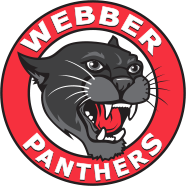Virtual conferences will be on Microsoft Teams on Thursday, October 17 from 4:00-7:00 PM. PLEASE sign up by 3PM TODAY.
If you have no concerns about academics or have been in contact with your student's teachers you do not need to sign up.
INSTRUCTIONS:
For the virtual conference, you will need your student to log into their PSD device or you can use their login credentials to log in yourself.
Next open Microsoft Teams at the conference time you selected. We suggest getting set up 5 minutes before the conference. If Teams is not located on the desktop, you can open the Teams app using the search bar at the bottom menu. Type "teams" and select the icon to open.
Your student's teacher will contact you through Microsoft Teams using your student's ID.
If they have any problems contacting you over Teams, they will contact you using your cell phone or email.