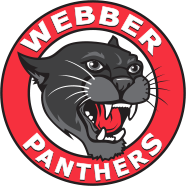Destiny Discover is Webber's library of eBooks and you can check them out anytime - even over the summer!
Access from your home computer is simple - begin by opening the Webber Media Center webpage.
Scroll to and click on the Destiny Discover Reader icon.
Log in and begin searching for books!
Logging In:
Student Username: Student ID#
Student Password: PIN#
Mobile Devices:
The Destiny Discover Reader app works on your iPad and Android and above tablets with access to the Google Play App store. You may also access eBooks through the browser from the Webber Media website.
To sign in to the Destiny Discover Reader app, a user will need to know the web address (or URL) of their Destiny Discover (located on the Webber Media Website) and their Destiny Discover username ( Student ID#) and password ( PIN#). In the first box on the app sign-in screen, the http:// and the .follettshelf.com are already filled in; the user just needs to enter our specific site information ( wbb05706) and then username and password and tap Connect.
You can also read eBooks from a mobile device that does not have access to Google Play or Apple App store. Any device with an internet connection and a web browser can access eBooks.